Trouble Shooting
any system can make or break the entire installation. Here are the most common problems and solutions.
Snowy Picture : No Modulation This is a problem of the TV and the modulator not "talking" to each other.
1. Verify the modulator is set up for the proper TV channel band. If the unit uses dip switches to set the channel band, was the unit powered down during or after the switches were reset to the proper band? If the unit uses a jumper check for proper placement.
2. Verify the TV is set up on the proper TV channel band. Use "Air" for UHF channels of Cable for Ultraband channels . The TV will have an on screen set-up menu or a switch for this function. Also make sure the modulated channel isn't blocked out by auto-programming. To check for the TV being set to the wrong band, go to the equivalent channel on the other band (i.e. to check 65 cable try 14 UHF).
3. Check TV manual to make sure TV works on channels above 65.
4. Check all connections for a good connection.
5. Check splitters and amplifiers for 1GHz rating.
Black Picture : No Modulation In this case, the TV and the modulator are "talking" to each other. The video signal is not being passed through the system.
1. Verify good connections to the modulator from the video source. i.e. VCR.
2. Check video source (VCR, Sat Receiver etc.) by running the outputs directly into the video inputs on the TV. Verify video source is working.
3. Check for power at video source.
4. Disconnect modulator from system: A) Picture goes to snow, problem is between video source and inputs on the modulator. B) Picture stays black, hook up the modulator directly to a TV eliminating all the components of the system and check the picture.
Grainy Local Channels : Good Modulated Picture
Disconnect the modulator from the system and connect the local channel feed directly to the distribution system and check TV picture quality. If the picture quality is good the insertion loss of the combiner for the modulator is degrading the local channel signal. Use an amplifier to compensate for the insertion loss. The other alternative is to use a 9dB tap as the combiner, put the local channel feed on the pass through port for a minimal loss of signal connect the modulator to the tap off port. If the picture is still bad, check for a bad connection where leakage may occur or if the shielding braid is touching the center conductor.
Grainy Modulated Channel : Good Picture on the Cable Channels
1. Disconnect cable channels from the system and check the modulated channels. If the modulated channels are good, use a low pass filter to "clean-up" the incoming frequencies to be modulated. If the modulated channel does not improve after disconnecting the local channels, evaluate signal loss of modulator through the splitters and cable length of the system. Amplify after the combiner if needed. Also check the connections between modulator and the combiner for leakage or braid touching the center conductor.
2. Make sure the attenuator is turned to 0.
3. Check output strength with field strength meter.
4. Connect modulator directly to TV and check picture quality.
5. Check band width of all splitters and amplifiers for 1GHz capability.
6. Place TV cable setting on standard, NOT HRC or IRC.
TV Won't Tune High Enough to get Modulated Channel
1. Use an external tuner i.e. VCR or a Cable Box converter with high enough range toreach the modulated channel, to allow the TV to view modulated channel on channel 3 or 4.
2. If the modulated channel is beyond the capabilities for that TV, the TV will not work with the system.
Cable Company Box Won't Pass a Modulated Signal
1. Connect modulator directly to TV and verify the modulator is sending a signal the TV can receive.
2. Use model CTBP Cable Box Combiner Kit to route the modulated signal around the cable box.
Cable Company Uses All Available Channels
1. Use a low pass filter to blockout channels 80 and above for clean modulation (won't effect channels 95-99).
Modulated Picture is Too Bright or Washed Out
1. Slide impedance switch to 75 ohm position
2. If modulator is a CTDM set top style, adjust video level adjustment potentiometer on the bottom of the chassis.
3. If using a camera, check positioning of the lens to be sure it's not aimed at the sun or a reflection.
4. Adjust camera lens - see lens manual.
Modulated Picture is Too Dark
1. If baseband video is being split, you may require a video distribution amplier.
2. If modulator is a CTBM set top style, adjust video level adjustment potentiometer on the bottom of the chassis
3. If the video source is not being split, check input source directly into a TV
4. Adjust the video level adjustment pot on the chassis of the set top units to the proper brightness.
5. Check all connectors for 75 ohm.
Noise on the Audio
1. Insert grounding block in line and ground coax cable before it enters the TV.
2. Use professional grade audio/video interconnect between the components and the modulator.
Audio is Too Low:
Use a Y-Connector to combine the left and right audio before entering the modulator.
 Herringbone in Picture on Modulated Channel Herringbone in Picture on Modulated Channel
Disconnect modulator from local channels an check modulated channel. If there is programming move the modulated channel. If the picture is snowy, use a low pass filter to block noise or data coming in from cable
 Horizontal Bars Rolling Through TV Picture Horizontal Bars Rolling Through TV Picture
1. Check for a component of the system that is introducing DC power into the system. Disconnect that component and check TV. If the hum bars stop, use a DC blocker down stream from that component to block the power from getting to the TVs
2. If the rolling is only on the modulated channels, check for impedance mismatch by adjusting the video level adjustment pot.
 Vertical Bars Rolling Through TV Picture Vertical Bars Rolling Through TV Picture
Check for AC power getting on the line. Use a ground breaker in line.
 Black and White Lines on one Local Channel Black and White Lines on one Local Channel
Move modulated channel up to a new channel. If problem persists and all of the inputs of a multiple input modulator are not being used, check default channels on modulator to see if default channel is set to the same channel that the problem channel is.
Flashing at the Top or Middle of TV Picture
1. If flashing is on modulated channels, turn up attenuator/down gain of modulator.
2. If flashing is on local channels turn down gain or attenuate output of amplifier.
Picture is Tearing
Possible impedance problem. Check that impedance switch is set to 75 ohm.
 Ghosts on the Picture Ghosts on the Picture
1. Check for low quality combiner in system. Replace with high isolation combiner, HS model combiner.
2. Check the type of coax used in system. Inadequate shielding in coax will cause ghosting. Pull new coax (RG6 quad).
3. It could be Halloween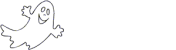
Low Channel Pictures are Good, High Channel Picture is Grainy
1. Place a tilt compensator in line after the amplifier and increase amplifier gain until the higher channels look good.
2. Check frequency specs on all splitters and amplifiers in system. Replace any that are not broadband 5MHz to 1GHz.
Low Channels Have Vertical Lines, High Channels are Good
1. Unplug the modulator
a) Channels look good : problem is beat frequencies or unbalanced cable vs. modulator
1. Decrease modulator power by adjusting attenuator (red knob on back) or use external attenuators before it is combined with the cable TV signal.
2. Use a 9 or 12dBmV tap in reverse instead of the supplied combiner.
3. Install a 5 or 10dBmV tilt compensator to reduce low channel power
4. Amplify cable TV before you combine modulated signal to balance.
5. Use a high pass filter on the output of the modulator.
b) Low Channels are still bad : bad component in system.
1. Check signal at source without splitters, amplifiers etc. in the system.
2. Read system installation checklist.
3. Trace picture from beginning to end. Use process of elimination.
c) Picture still has wavy lines at the source Call for cable company service. They have a bad component in their system. Garbage in equals garbage out.
TVs not Receiving all Channels Being Distributed
1. Check coax, if RG59 replace with RG6
2. Check all splitters and amplifiers for broadband specifications
3. Check TV specifications for available channels. |